使用 yaourt 软件的更改镜像源方法
1、先备份软件源文件
cp /etc/pacman.d/mirrorlist /etc/pacman.d/mirrorlist.backup
2、生成可用中国镜像站列表
sudo pacman-mirrors -i -c China -m rank
然后勾选你想要的镜像站
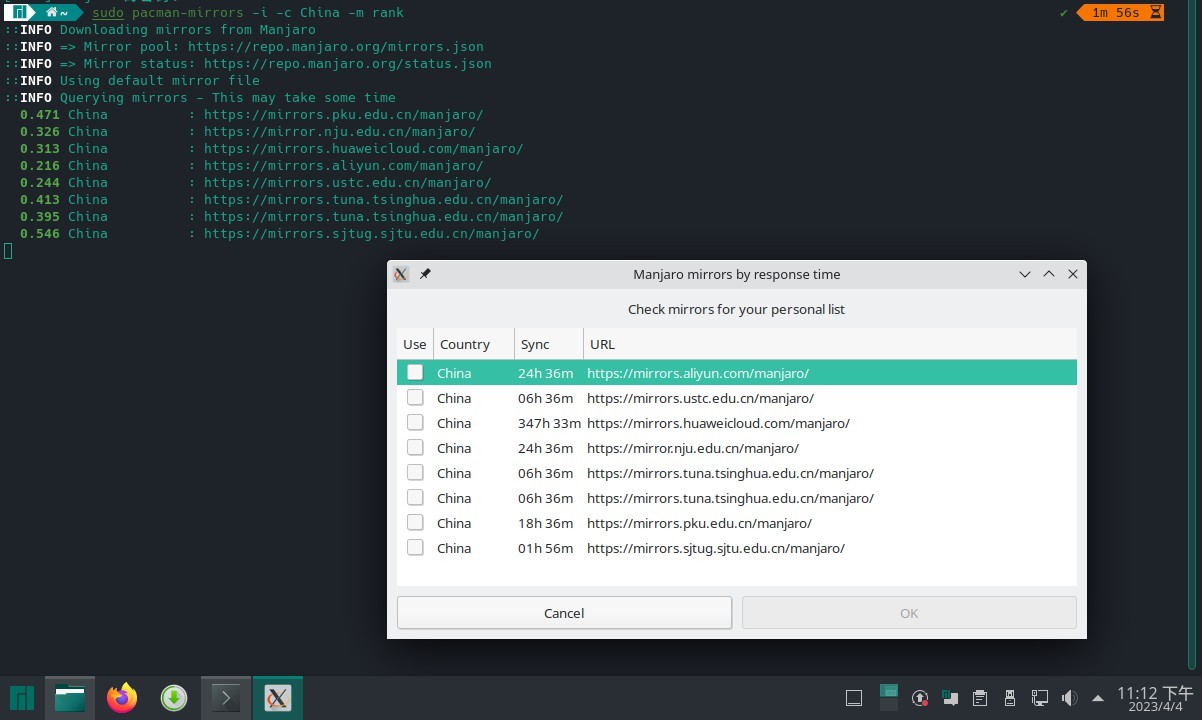
Server = https://mirrors.ustc.edu.cn/manjaro/stable/$repo/$arch
Server = https://mirrors.tuna.tsinghua.edu.cn/manjaro/stable/$repo/$arch
Server = https://mirrors.sjtug.sjtu.edu.cn/manjaro/stable/$repo/$arch
Server = https://mirrors.zju.edu.cn/manjaro/stable/$repo/$arch
选中你要的镜像站,然后按 ok 键。
3、更新镜像源
sudo pacman -Syy
至此,镜像源更换完毕。