1panel 应用商店安装的 flarum 网址问题
问题分析
如果我们在应用商店安装 Flarum 时候,默认外部地址是 http://localhost:40020
当我们直接选择了安装,再来创建网站域名,绑定 Flarum 应用后,在浏览器输入域名就会出现如下错误:
提示:Something went wrong while trying to load the full version of this site. Try hard-refreshing this page to fix the error.
此时是因为 Flarum 的配置文件 config.php 中的 url 指向了默认的 http://localhost:40020 而我们在浏览器访问的却是域名,因此我们只需把配置文件的 url 地址改回域名即可。
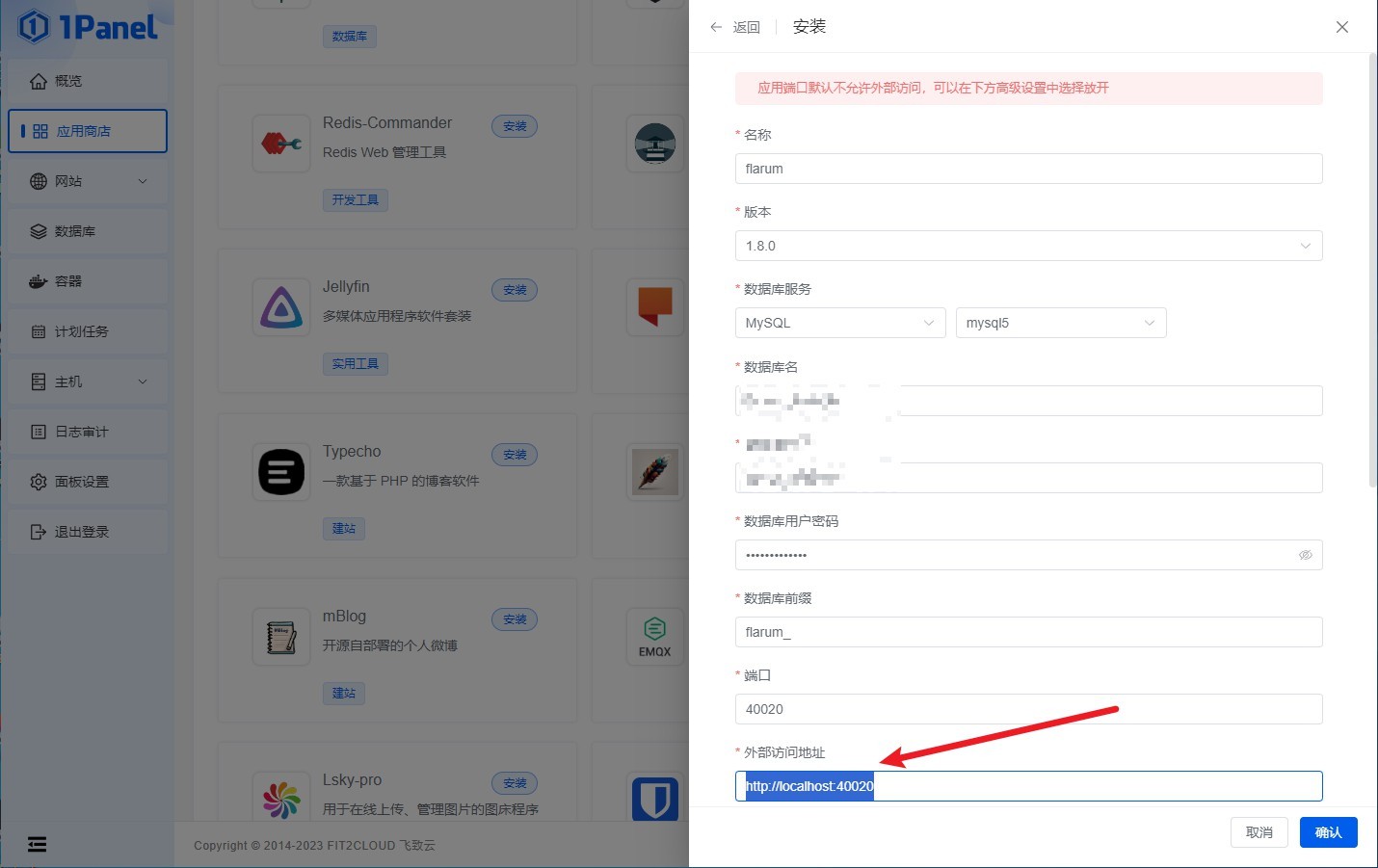
解决方法
1、打开容器,找到你的 Flarum ,点击右边的终端进入
2、编辑 config.php 文件(我使用 vi 进行编辑,你也可以使用类似的)
vi config.php
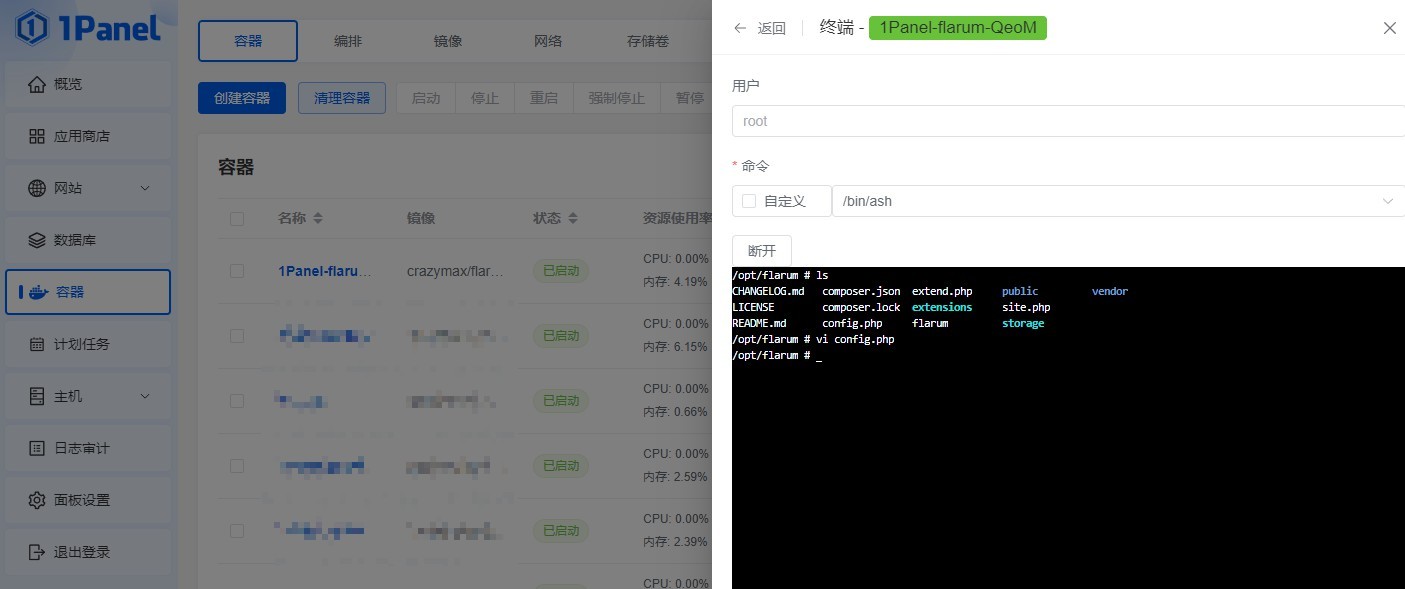
3、输入 i 进入编辑模式
4、找到 ‘url’ => ‘http://localhost:40020’ 这句,把 http://localhost:40020 改成你的域名
如果你域名已经开启了https,那么此处也要用 https:// 开头,否则就http://
到时你遇到跨域的问题,问题根源基本也是因为此处设置不对。
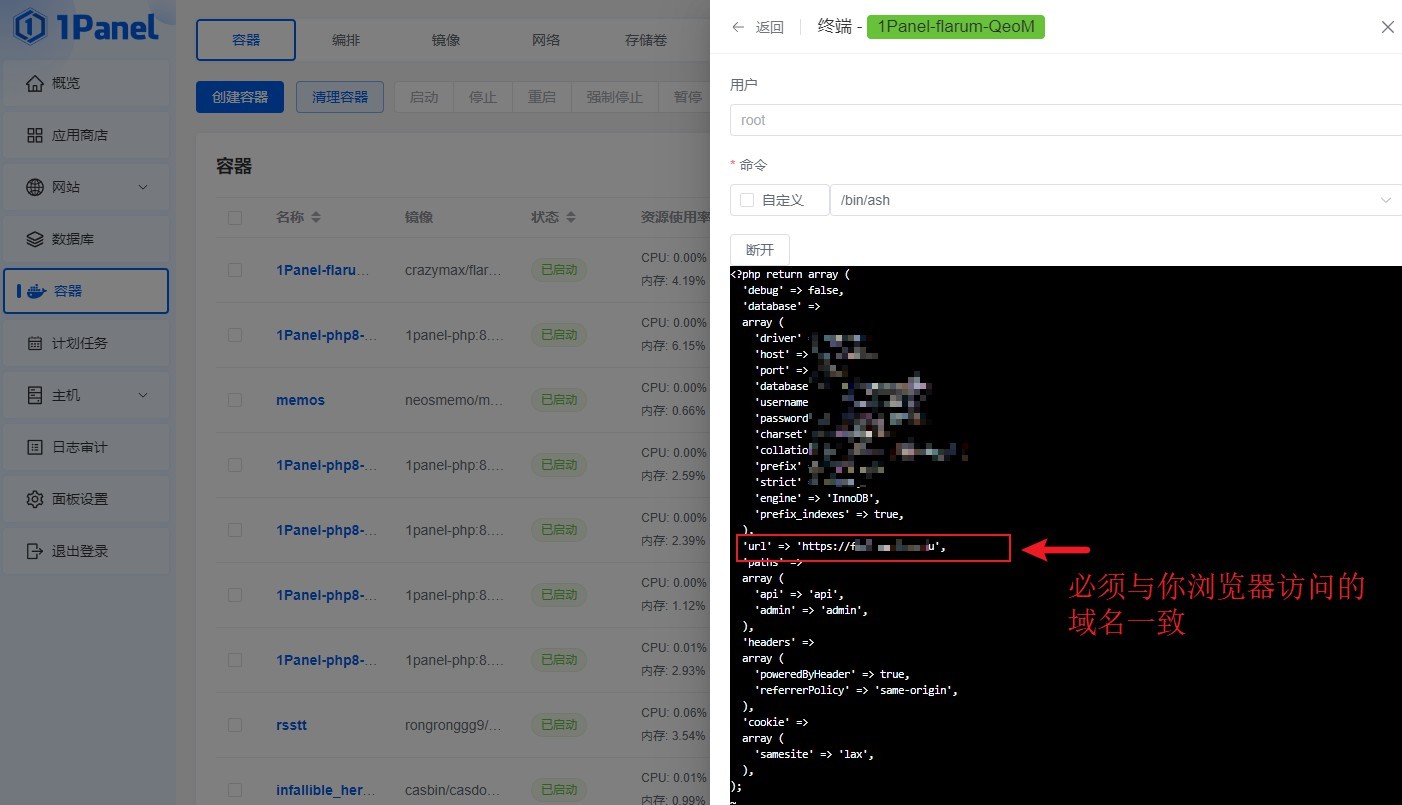
5、改完域名,按下 ESC 键,输入 :wq 保存退出
这时你刷新你的网页就可以了。